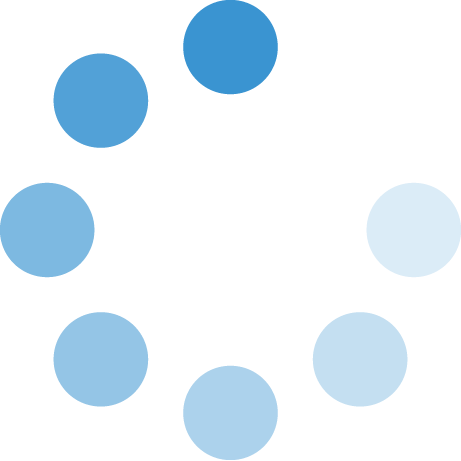How do I upload a photo to receive a Student ID card? - Hot Topic
There are 2 steps to collecting your Student Identification Card on completion of registration.
1. Upload your JPEG photograph successfully.
- Photos must be in jpeg format and 70-80 KB in size.
- Image must be in focus and correctly exposed (i.e. not too light, too dark or blurred).
- Image must be a close image of the subjects entire head (top of head to shoulder level).
- Facial expression should be neutral and you should be looking directly at the camera.
- Prescription glasses may be included if normally worn, however they must not obscure the eyes nor produce a reflection/glare.
- 'Selfies' are not acceptable.
- Image must be in focus and correctly exposed (i.e. not too light, too dark or blurred).
- Image must be a close image of the subjects entire head (top of head to shoulder level).
- Facial expression should be neutral and you should be looking directly at the camera.
- Prescription glasses may be included if normally worn, however they must not obscure the eyes nor produce a reflection/glare.
- 'Selfies' are not acceptable.
2. Call into the Student Records and Examinations Office located on the First Floor of the West Wing, Main Quadrangle to collect your Student ID Card.
Any queries on ID Photo Upload should be submitted using the student web enquiry form.
If you cannot find the answer to your question, or if you need additional support, contact us:
Last Updated: Jul 3rd 2025 - Keywords: upload photo student ID card jpeg - Views: 561
Go Back