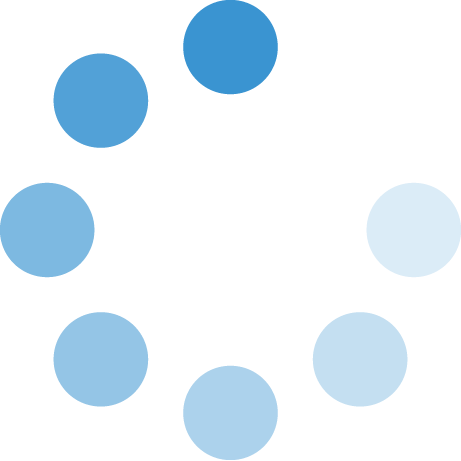What features can I use with my Umail student email?
If you are a registered student, please use this link which contains the most up to date information. https://ucc-amc.ivanticloud.com/Modules/SelfService/#knowledgeBase/view/B9ECCE06F6A34779BF48A2ED309629D0
- Searching your email is fast and easy: use search to find the exact message you want, no matter when it was sent or received. Don't spend time sorting your email - simply search, and let Umail do the rest.
- Related messages are grouped together: Each message you send is grouped together with all the responses you receive, so you can always see your messages in context.
- The chat feature is built-in: Chat with other students with just one click. Or use voice and video chat to hear or see students - all you need is a webcam and we recommend to use the Chrome Browser.
- Labels and filters help you organise and manage your emails: Labels do all the work folders do, but with more flexibility; you can apply more than one label to any conversation. Filters can be used to automatically label, archive, delete, or forward messages.
- Getting your email on the go means you're not confined to checking email at home or in the Open Access IT Centres: Mobile optimised view means you can access your email wherever you are on your mobile device.
If you cannot find the answer to your question, or if you need additional support, contact us:
Last Updated: Mar 30th 2023 - Keywords: IT email - Views: 717
Go Back