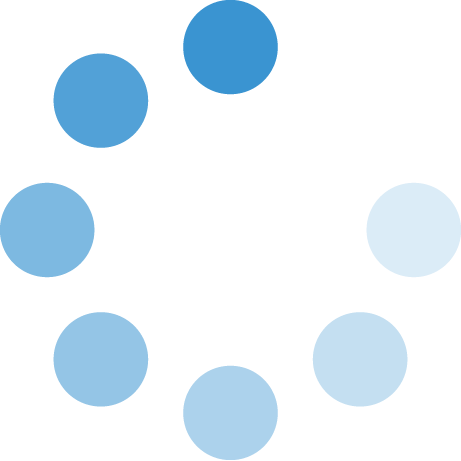How do I print on only one side of the paper?
If you are a registered student, please use this link which contains the most up to date information. https://ucc-amc.ivanticloud.com/Modules/SelfService/#knowledgeBase/view/4EBE8DE457DA4C25ABDCD976AB7DB0B6
| The Open Access Printers print on both sides of the page by default. To print on one side you will need to chose the 'one sided' printer in the print dialogue box. |
If you cannot find the answer to your question, or if you need additional support, contact us:
Last Updated: Apr 21st 2023 - Keywords: student it account print - Views: 285
Go Back