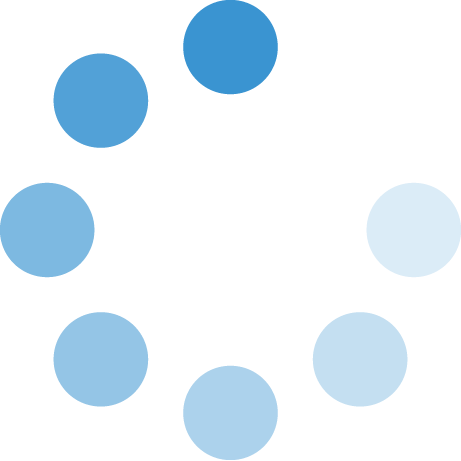Can I change my student IT account password?
If you are a registered student, please use this link which contains the most up to date information. https://ucc-amc.ivanticloud.com/Modules/SelfService/#knowledgeBase/view/4BF126937B614CA686556B107BA3DA9C
Yes, you can change your current Student IT password using SSPR Self Service Password Reset https://passwordreset.microsoftonline.com/
Self Service Password Reset (SSPR) enables you to reset your Student IT password anywhere, anytime without the need to contact our Service Desk. Self Service Password Reset can be used when you have forgotten your password, or you wish to reset/change your current password.
To use Self Service Password Reset (SSPR), you must have Multi Factor Authentication (MFA) already configured for your account and have access to the phone used with it.
For more information, please visit https://www.ucc.ie/en/sit/support/studentselfservicepasswordreset/
Please note: Your new password will need to be eight characters long, and contain 3 of the following 4 categories:
- Uppercase Characters A-Z
- Lowercase Characters a-z
- Digits 0-9
- Special Characters !/?@#~><][{}\
If you cannot find the answer to your question, or if you need additional support, contact us:
Last Updated: Mar 30th 2023 - Keywords: student IT account password - Views: 1082
Go Back