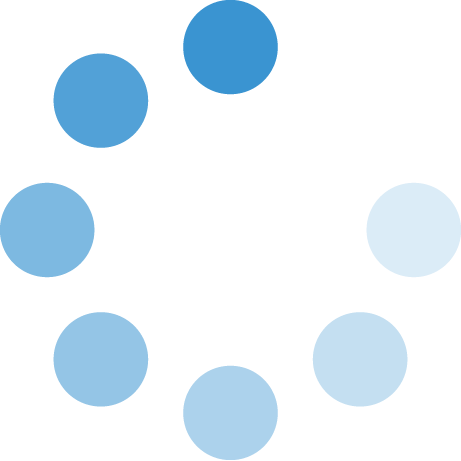How do I log on to a UCC computer?
If you are a registered student, please use this link which contains the most up to date information. https://ucc-amc.ivanticloud.com/Modules/SelfService/#knowledgeBase/view/08315314E52C4B39AF6FAEE9B786E126
When seated at a computer, press the keys "Ctrl", "Alt" down while pressing the "Delete" key.
This brings up the log on dialogue box. Type in your log in details:
Username: Student ID number.
Password: Your Student IT Account password
You can obtain your Student IT Password from the IT Helpdesk in the Boole Basement on presentation of your Student ID card. The very first time you log on to a computer, you will be asked to change the randomly generated password that you obtained from the IT Helpdesk to something that you decide on yourself.
If you cannot find the answer to your question, or if you need additional support, contact us:
Last Updated: Apr 21st 2023 - Keywords: IT computers log on - Views: 904
Go Back